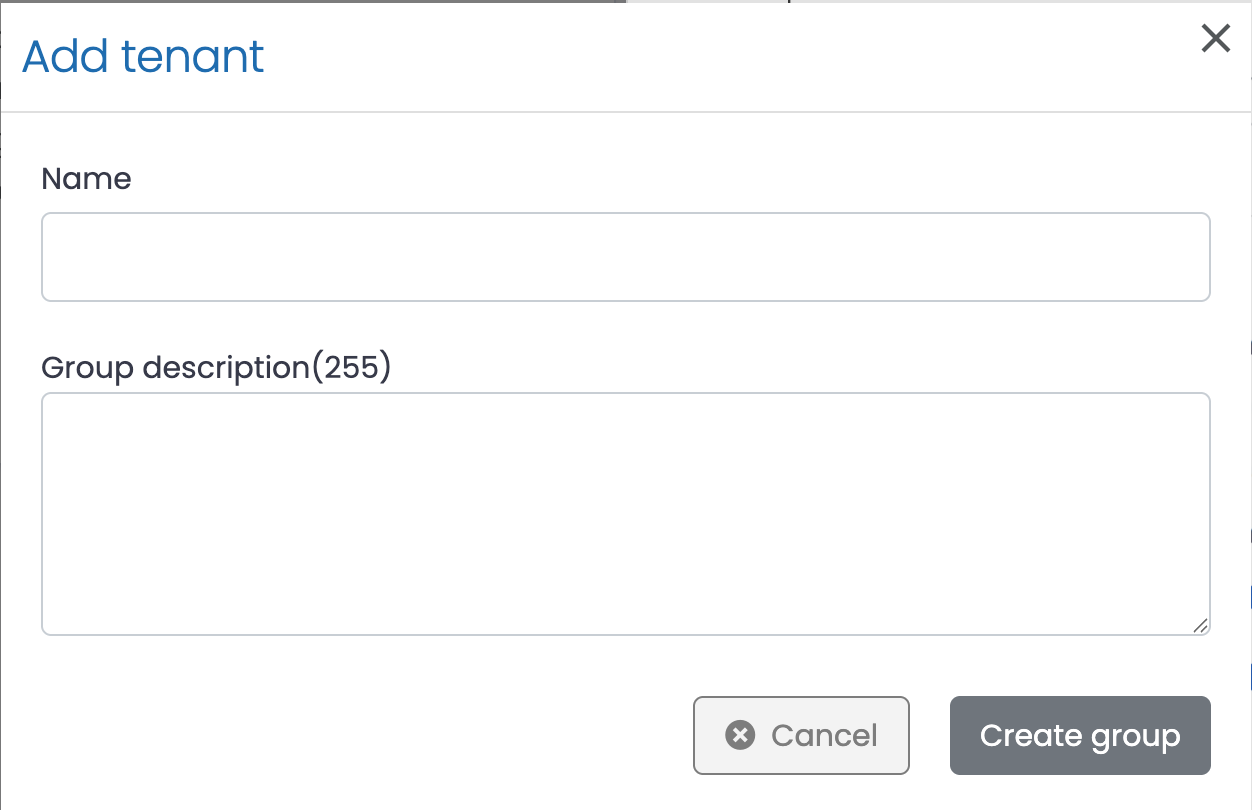Sophos Central provides secure APIs to retrieve event and alert data. UTMStack can utilize these APIs to centralize monitoring and enhance your security visibility
Generate API Credentials in Sophos Central
1. Navigate to General Settings -> API Credentials Management in Sophos Central Admin.
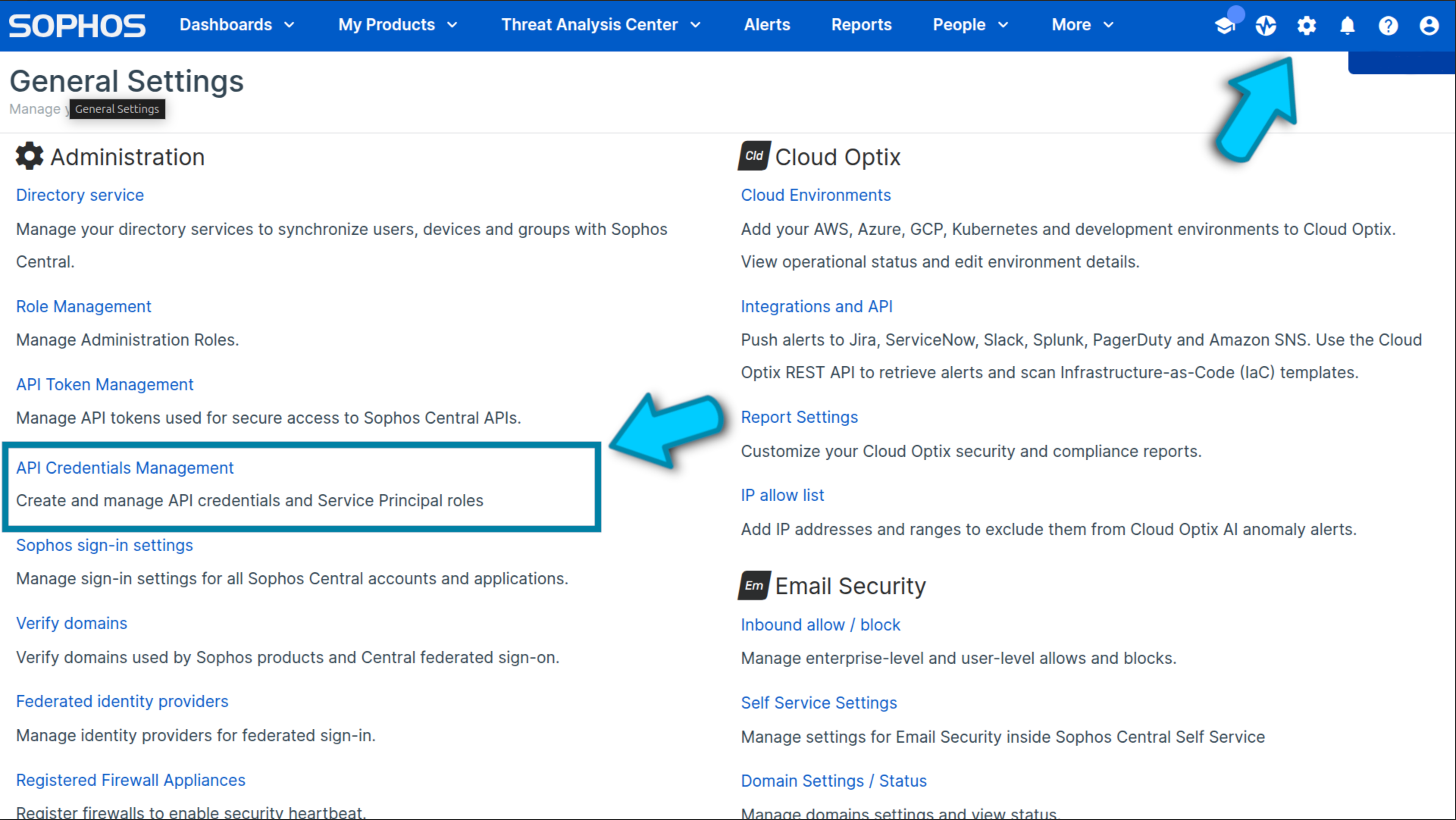
2. Create a New Credential
- Click Add Credential (usually found at the top-right).
- Provide Name and Description.
- Select the appropriate Role.
- Click Add.
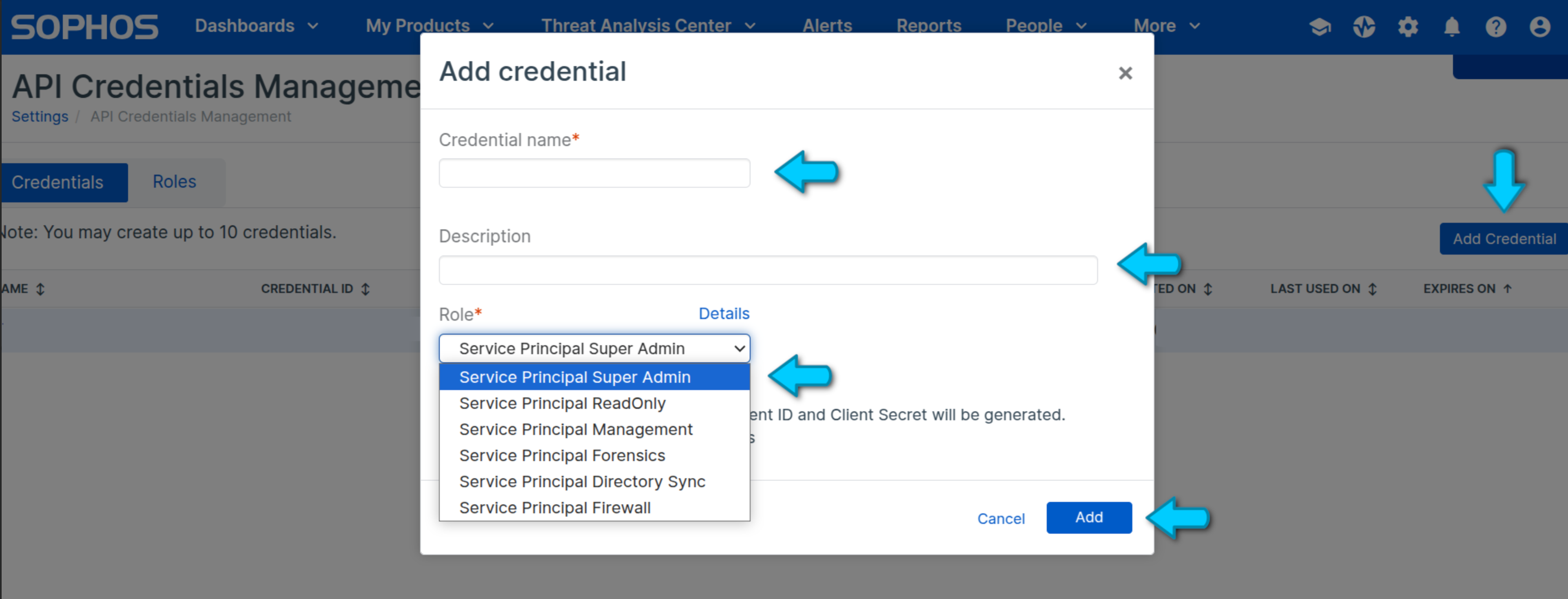
3. Copy the Client ID and Client Secret and store them securely
The Client Secret is visible only once; ensure you save it somewhere safe.
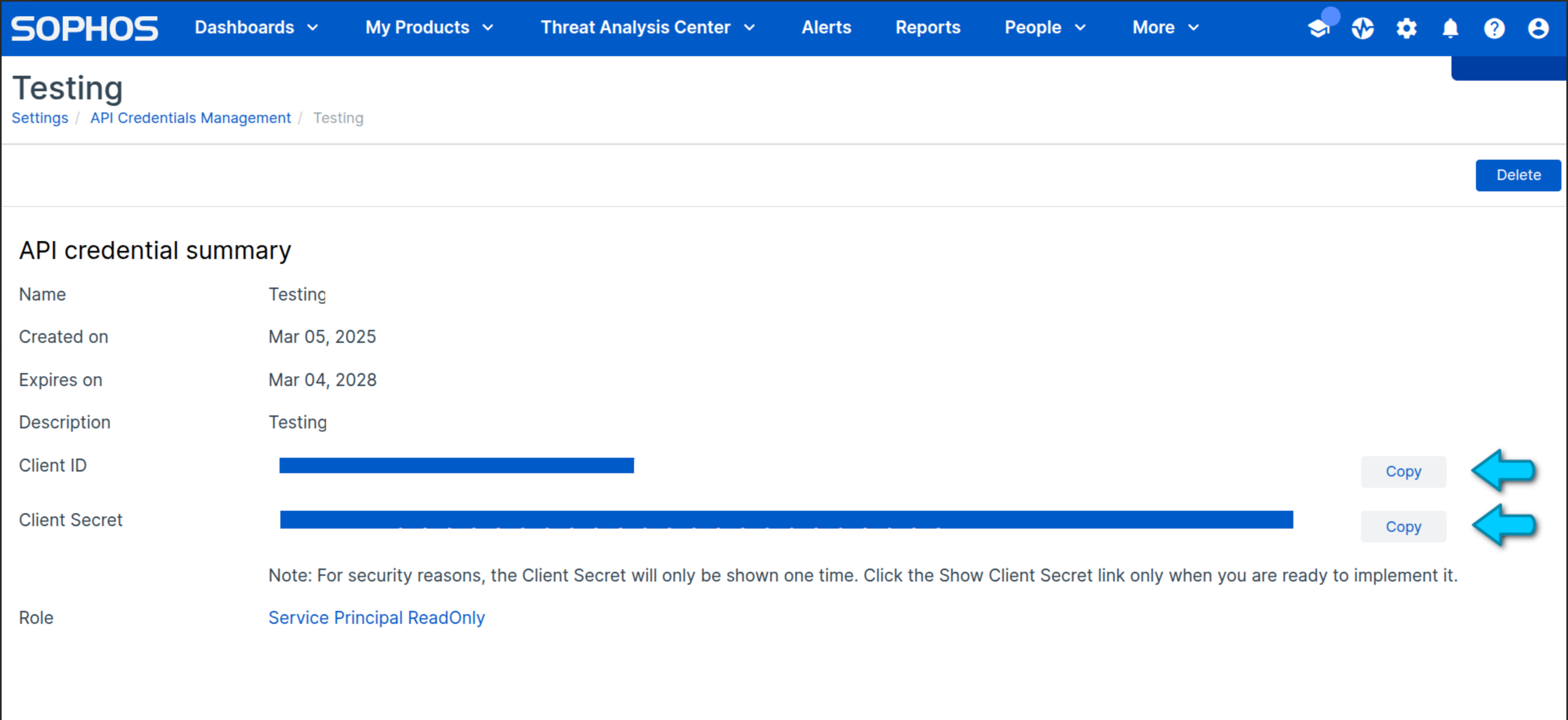
4. Insert information in the following inputs.You can add more than one Sophos configuration by clicking on Add tenant button
- Click Add tenant