Configuring IIS module in Filebeat
The IIS module parses access and error logs created by the Internet Information Services (IIS) HTTP server.
Compatibility
The IIS module parses access and error logs created by the Internet Information Services (IIS) HTTP server. This module works only on Windows.
1. Enable IIS module
2. Configure IIS module
Configure the module configuration file according to the image below. You can find it in the path:
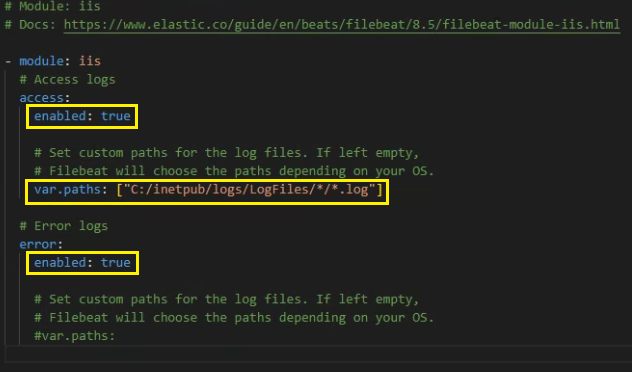
Important!! After a Filebeat module is enabled, the service needs to be restarted using the following command: