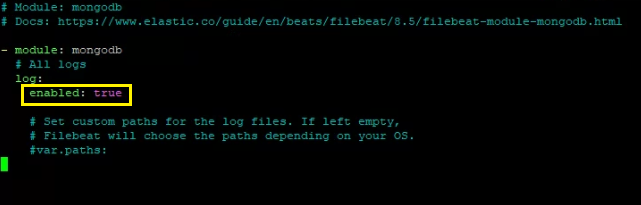This integration requires a UTMStack agent to work properly. Please, make sure you have installed it before you continue.
MongoDB is a source-available cross-platform document-oriented database program. Classified as a NoSQL database program, MongoDB uses JSON-like documents with optional schemas. MongoDB is developed by MongoDB Inc. and licensed under the Server Side Public License (SSPL).
1. Enable Filebeat module
Linux
cd /opt/utmstack-linux-agent/beats/filebeat/ && ./filebeat modules enable mongodb
Windows
cd "C:\Program Files\UTMStack\UTMStack Agent\beats\filebeat\" && filebeat modules enable mongodb
Configure the module configuration file according to the image below. You can find it in the path:
Linux
/opt/utmstack-linux-agent/beats/filebeat/modules.d/mongodb.yml
Windows
C:\Program Files\UTMStack\UTMStack Agent\beats\filebeat\modules.d\mongodb.yml
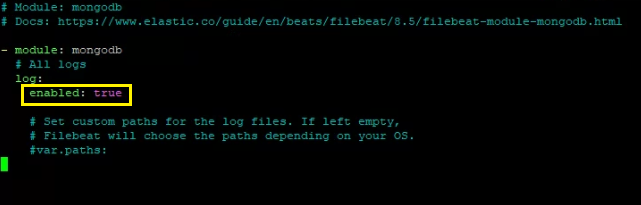
Important!! After a Filebeat module is enabled, the service needs to be restarted using the following command:
Linux
sudo systemctl restart UTMStackModulesLogsCollector
Windows
sc stop UTMStackModulesLogsCollector && timeout /t 5 && sc start UTMStackModulesLogsCollector
Depending on how you’ve installed Filebeat, you might see errors related to file ownership or permissions when you try to run Filebeat modules. See Config File Ownership and Permissions