Installing IBM AS400 Collector
To install UTMStack AS400 Collector, follow the instructions below based on your operative system.
1. Install UTMStack AS400 Collector.
To install UTMStack AS400 Collector, follow the instructions below based on your operative system.
Example:
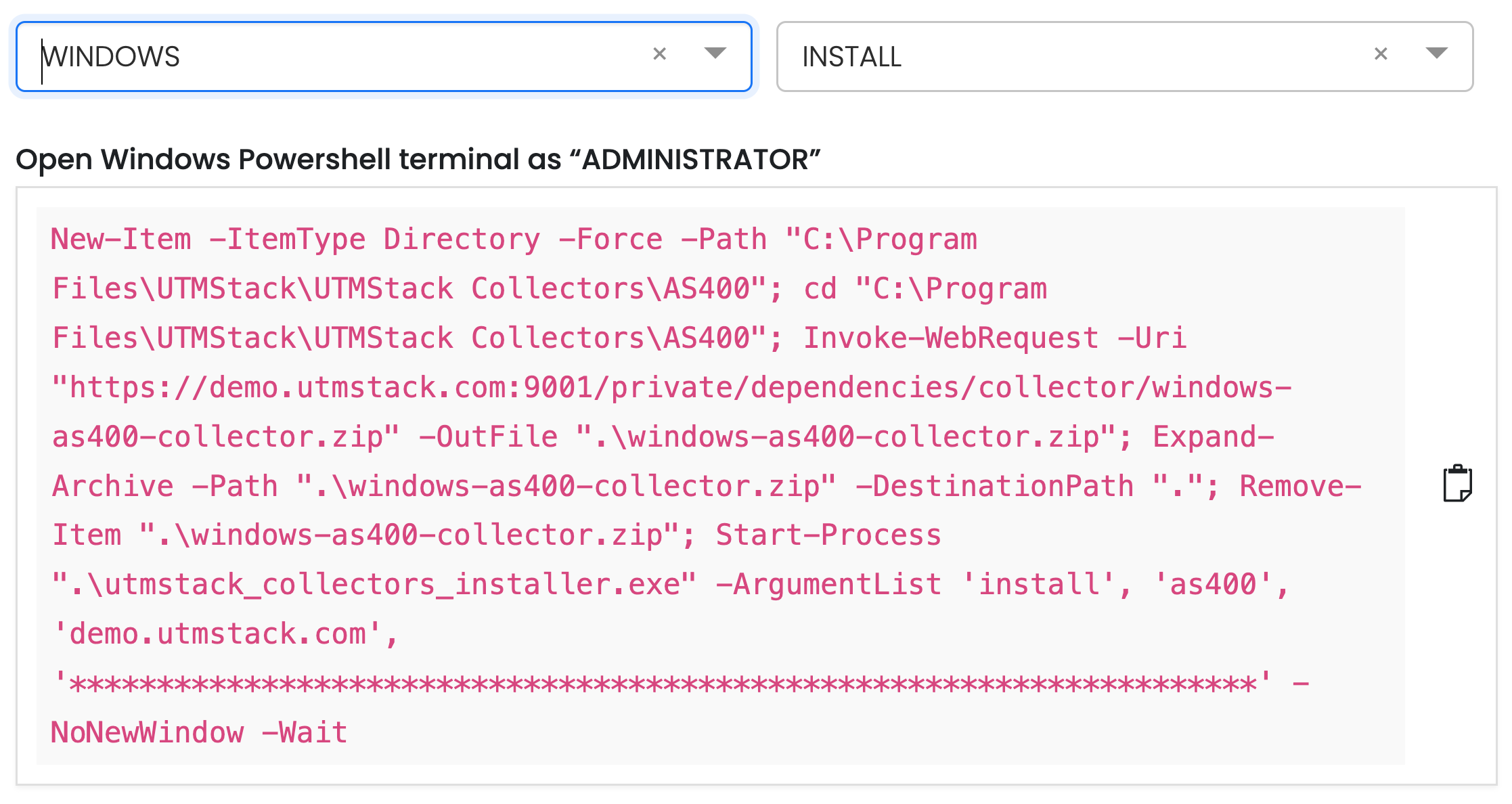
2. Add your collector configurations
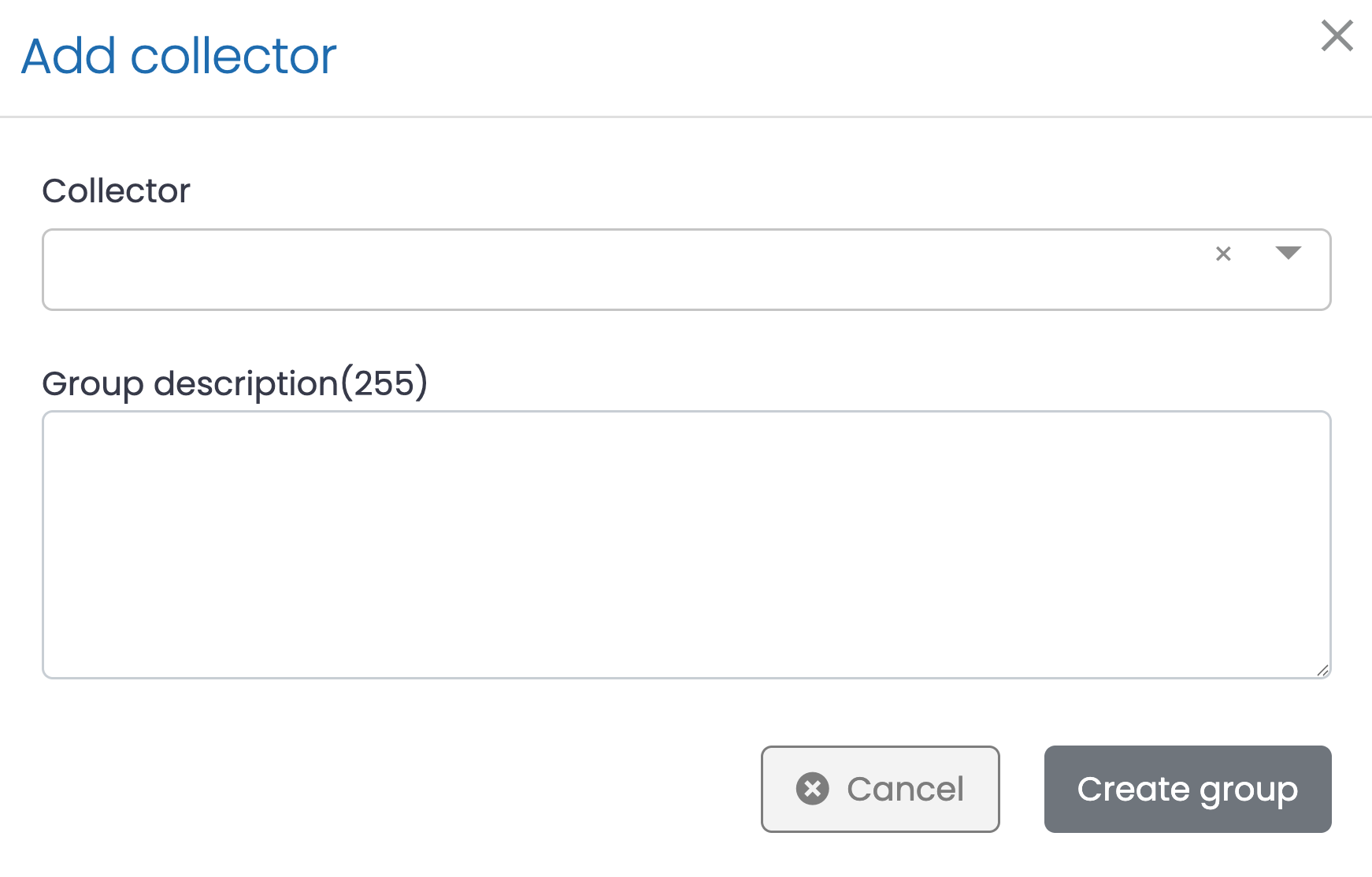
- Select a Collector from the dropdown list at the top.
- Optionally, enter a Group Description (up to 255 characters) to identify or describe the purpose of the collector group.
- Click Create group to save the configuration or Cancel to discard changes.