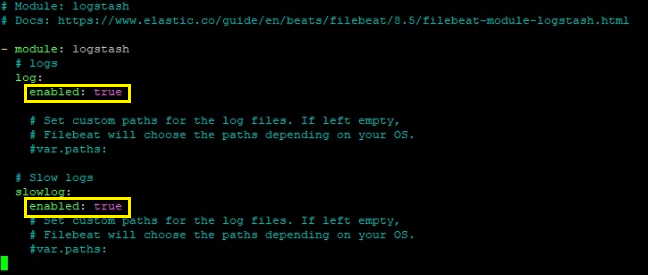This integration requires a UTMStack agent to work properly. Please, make sure you have installed it before you continue.
Logstash is a free and open server-side data processing pipeline that ingests data from a multitude of sources, transforms it, and then sends it to your favorite “stash.”
Logstash dynamically ingests, transforms, and ships your data regardless of format or complexity. Derive structure from unstructured data with grok, decipher geo coordinates from IP addresses, anonymize or exclude sensitive fields, and ease overall processing.
1. Enable Filebeat module
Linux
cd /opt/utmstack-linux-agent/beats/filebeat/ && ./filebeat modules enable logstash
Windows
cd "C:\Program Files\UTMStack\UTMStack Agent\beats\filebeat\" && filebeat modules enable logstash
Configure the module configuration file according to the image below. You can find it in the path:
Linux
/opt/utmstack-linux-agent/beats/filebeat/modules.d/logstash.yml
Windows
C:\Program Files\UTMStack\UTMStack Agent\beats\filebeat\modules.d\logstash.yml
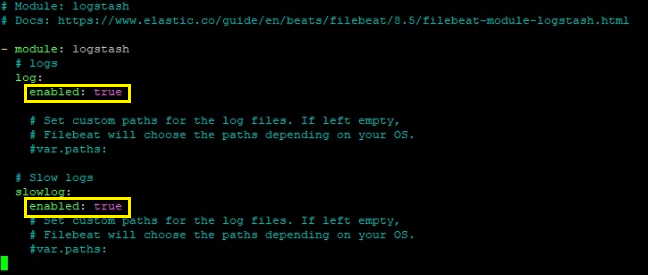
Important!! After a Filebeat module is enabled, the service needs to be restarted using the following command:
Linux
sudo systemctl restart UTMStackModulesLogsCollector
Windows
sc stop UTMStackModulesLogsCollector && timeout /t 5 && sc start UTMStackModulesLogsCollector
Depending on how you’ve installed Filebeat, you might see errors related to file ownership or permissions when you try to run Filebeat modules. See Config File Ownership and Permissions