Redis is an open source (BSD licensed), in-memory data structure store, used as a database, cache, and message broker. Redis provides data structures such as strings, hashes, lists, sets, sorted sets with range queries, bitmaps, hyperloglogs, geospatial indexes, and streams. Redis has built-in replication, Lua scripting, LRU eviction, transactions, and different levels of on-disk persistence, and provides high availability via Redis Sentinel and automatic partitioning with Redis Cluster
1. Enable Filebeat module
Linux
Windows
2. Configure Filebeat module
Configure the module configuration file according to the image below. You can find it in the path:
Linux
Windows
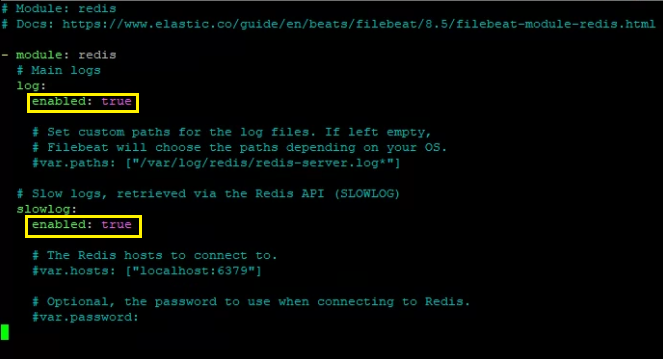
Important!! After a Filebeat module is enabled, the service needs to be restarted using the following command:
Linux
Windows