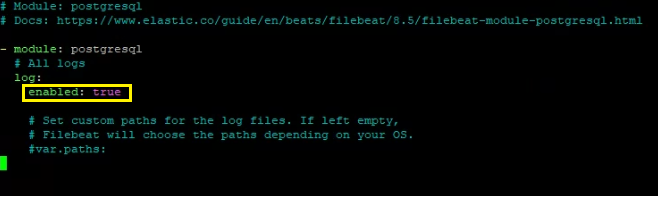This integration requires a UTMStack agent to work properly. Please, make sure you have installed it before you continue.
PostgreSQL is a powerful, open source object-relational database system that uses and extends the SQL language combined with many features that safely store and scale the most complicated data workloads. The origins of PostgreSQL date back to 1986 as part of the POSTGRES project at the University of California at Berkeley and has more than 30 years of active development on the core platform.
1. Enable module
Linux
cd /opt/utmstack-linux-agent/beats/filebeat/ && ./filebeat modules enable postgresql
Windows
cd "C:\Program Files\UTMStack\UTMStack Agent\beats\filebeat\" && filebeat modules enable postgresql
Linux
/opt/utmstack-linux-agent/beats/filebeat/modules.d/postgresql.yml
Windows
C:\Program Files\UTMStack\UTMStack Agent\beats\filebeat\modules.d\postgresql.yml
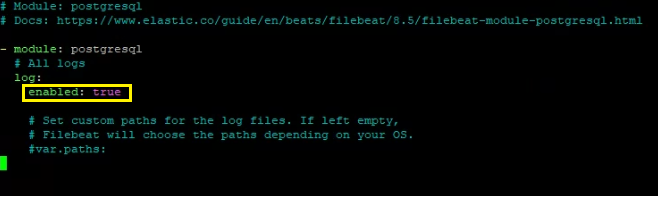
Important!! After a Filebeat module is enabled, the service needs to be restarted using the following command:
Linux
sudo systemctl restart UTMStackModulesLogsCollector
Windows
sc stop UTMStackModulesLogsCollector && timeout /t 5 && sc start UTMStackModulesLogsCollector
Depending on how you’ve installed Filebeat, you might see errors related to file ownership or permissions when you try to run Filebeat modules. See Config File Ownership and Permissions