Application Settings
Go to Application Settings Section for more detailsCustom Logos and Report Covers
Customize UTMStack’s appearance to align with your organization’s branding.Configuring Custom Logos
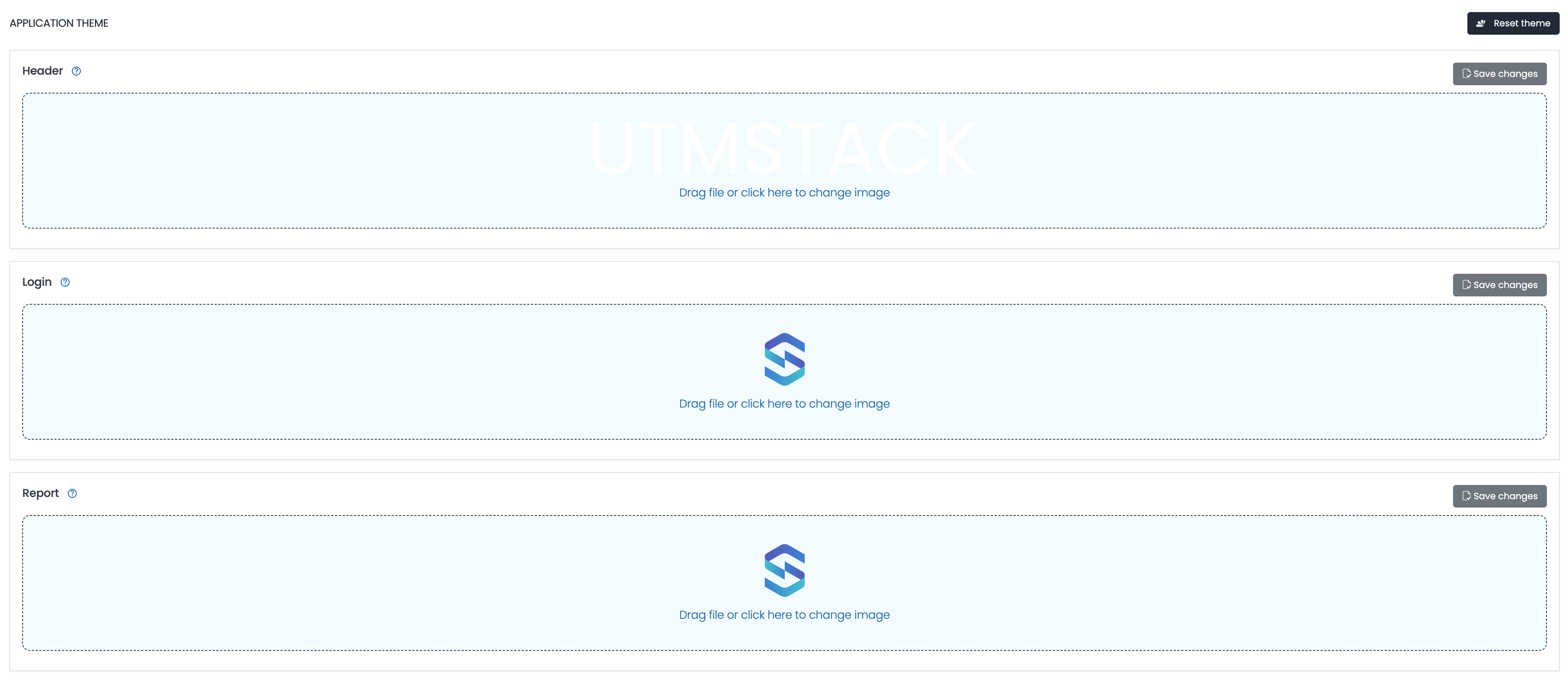
- Navigate to
Settings>Application Theme. - Upload your desired logo for the Header, Login, Report and Report Cover.
- Save your settings.